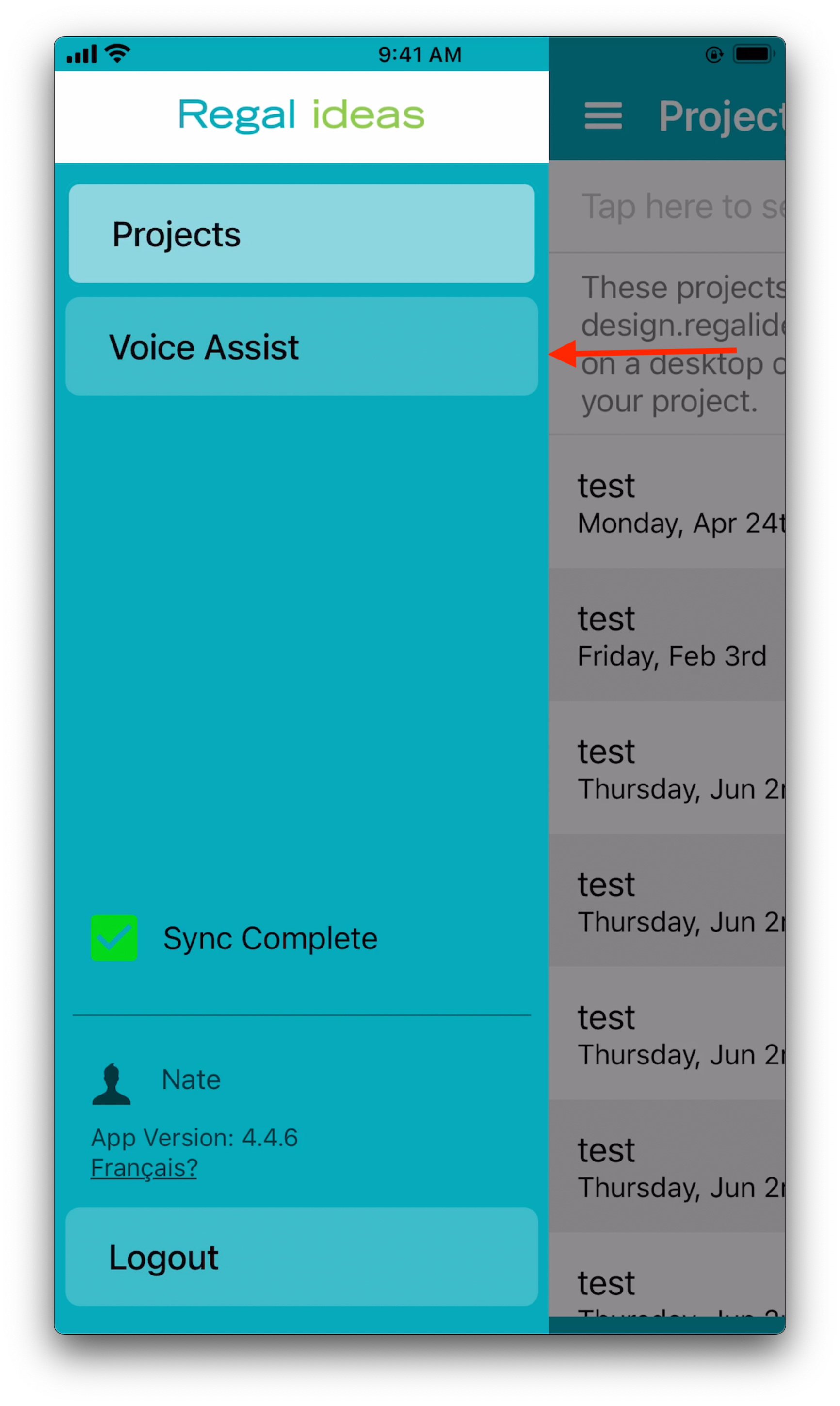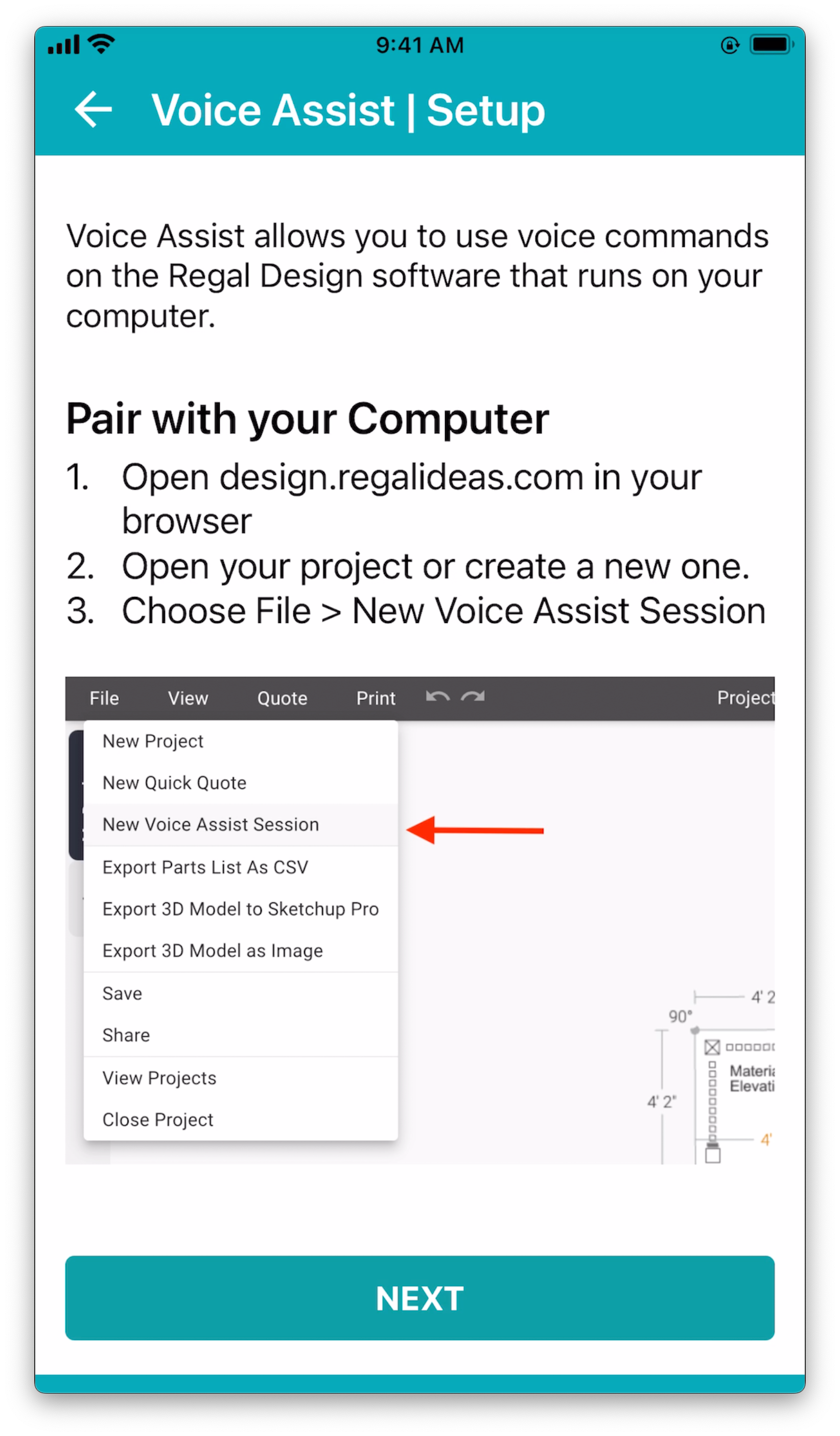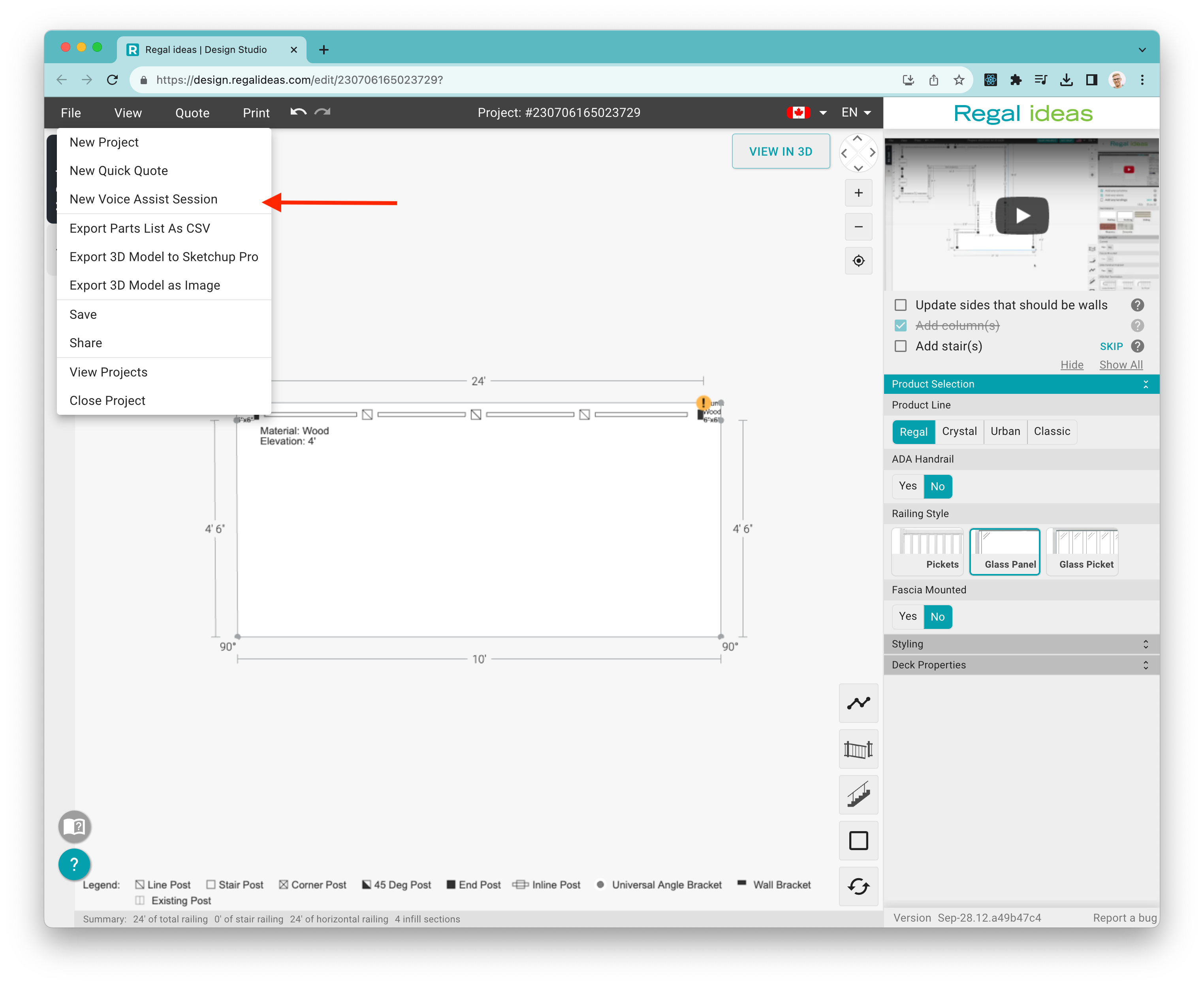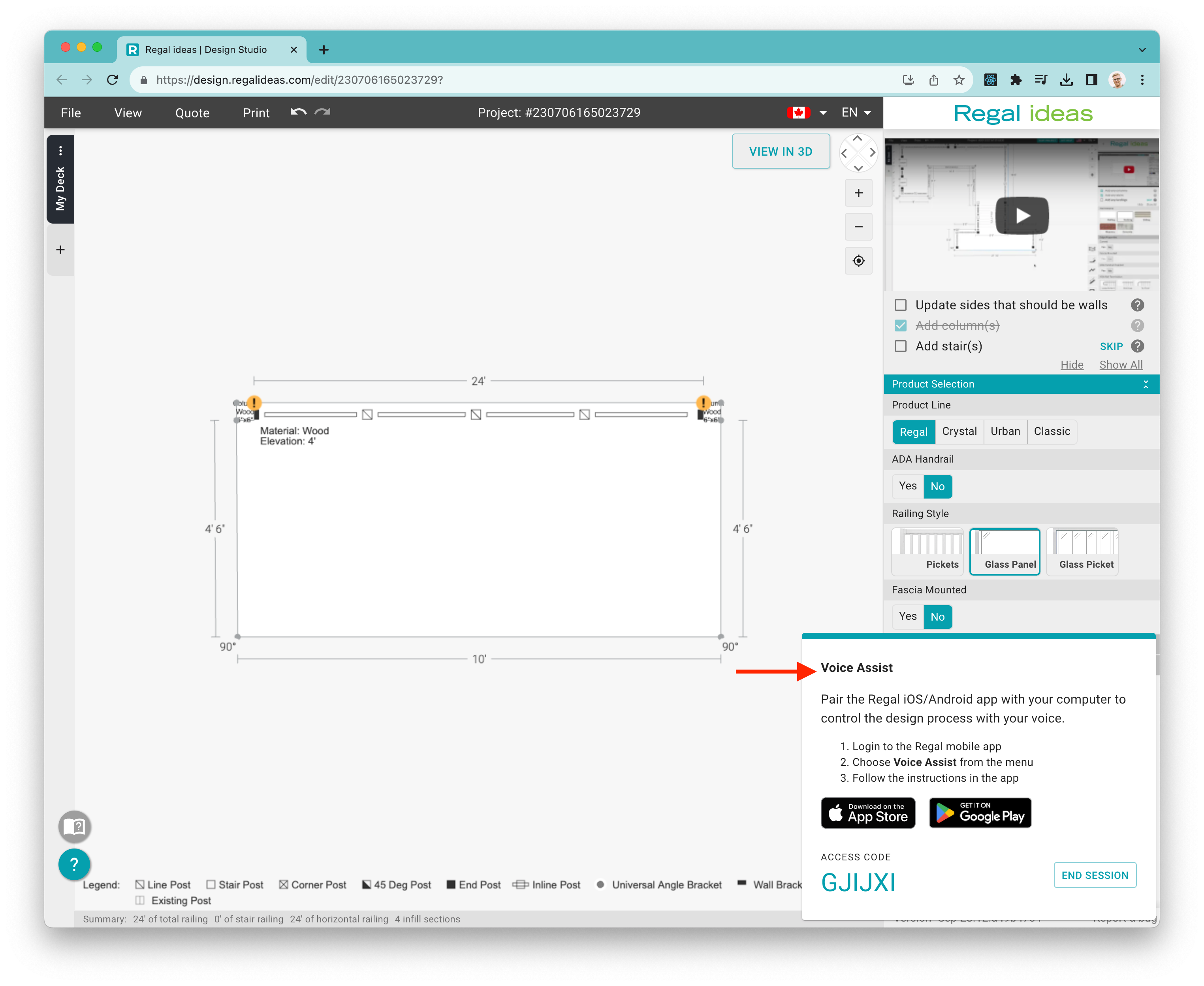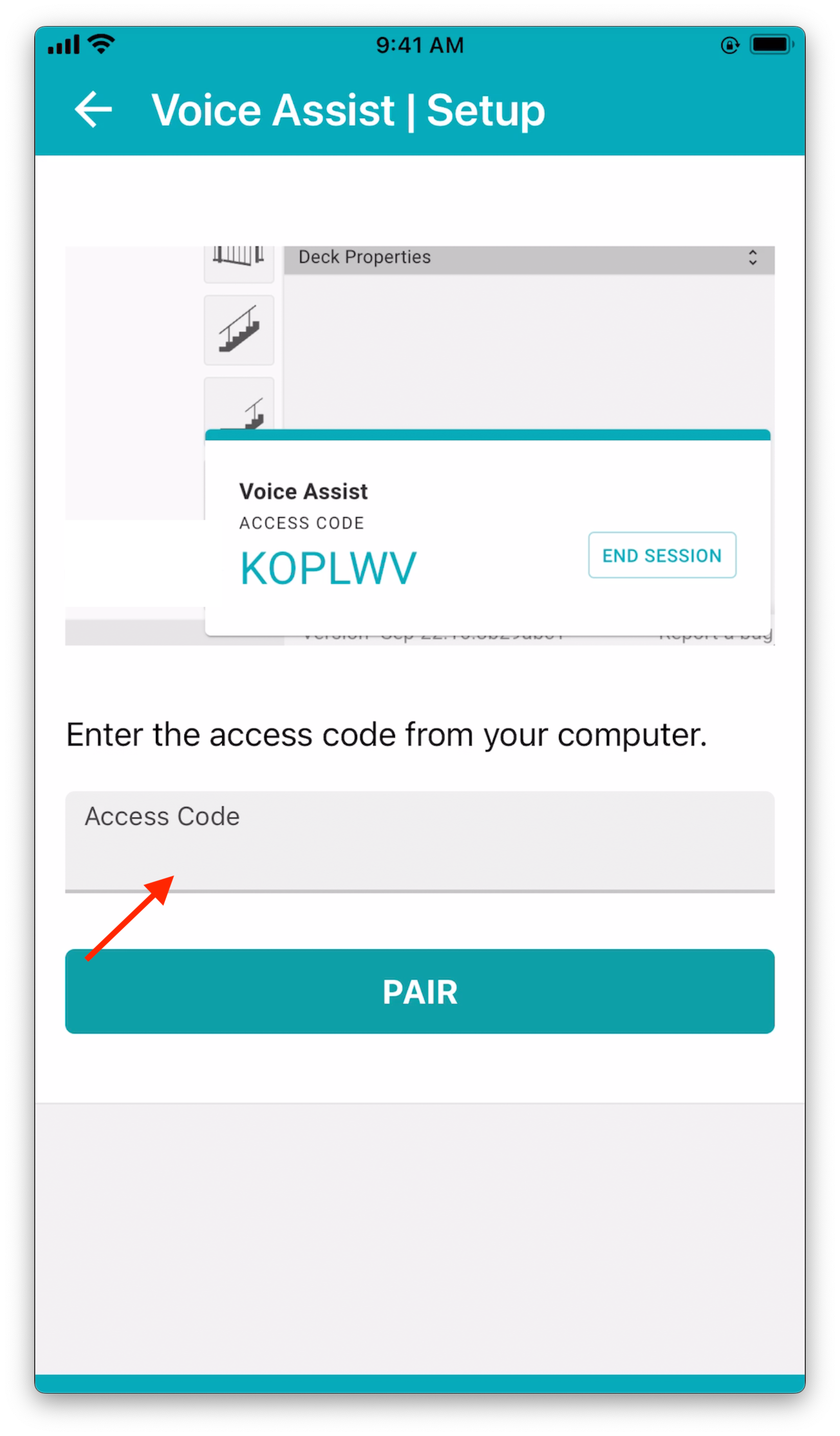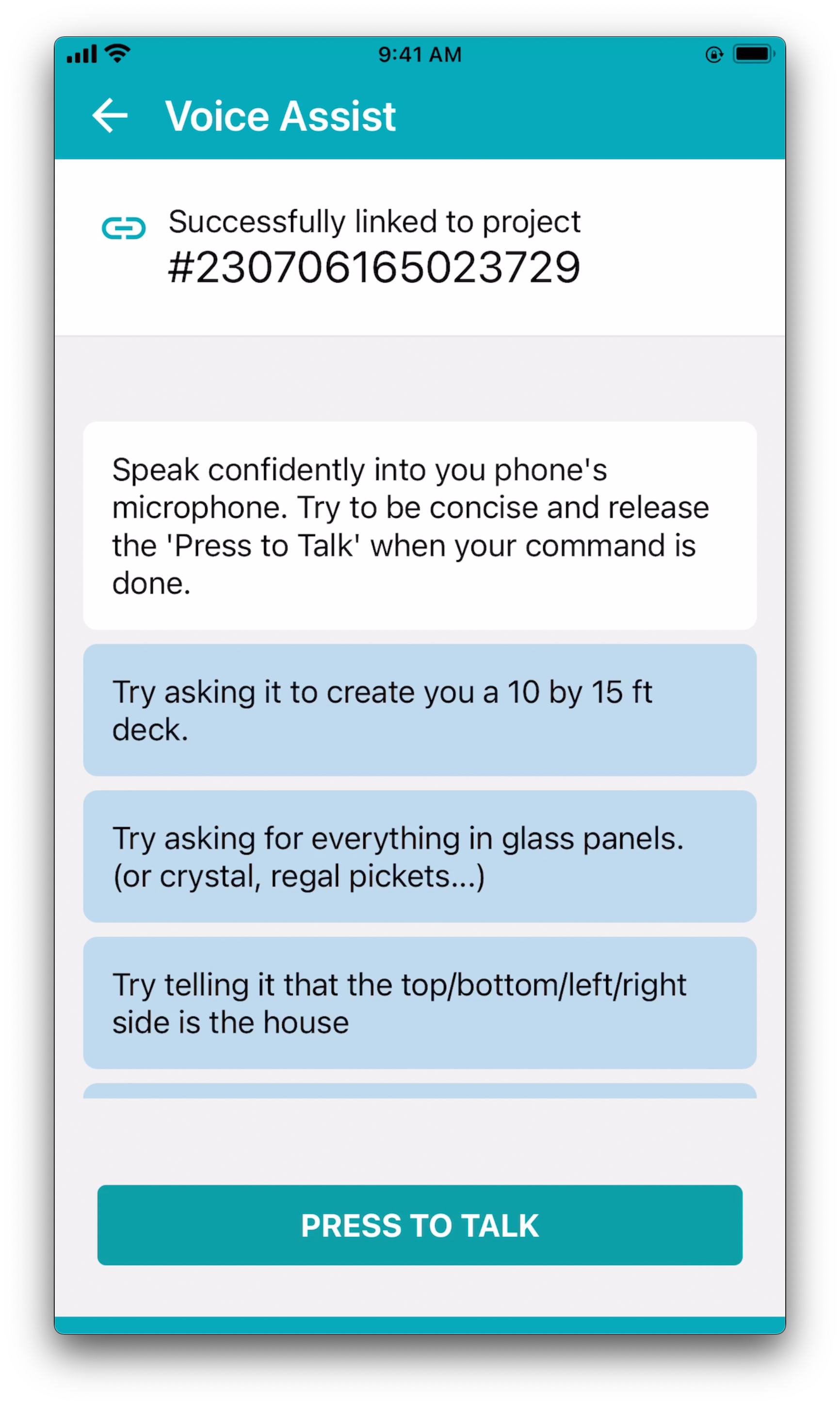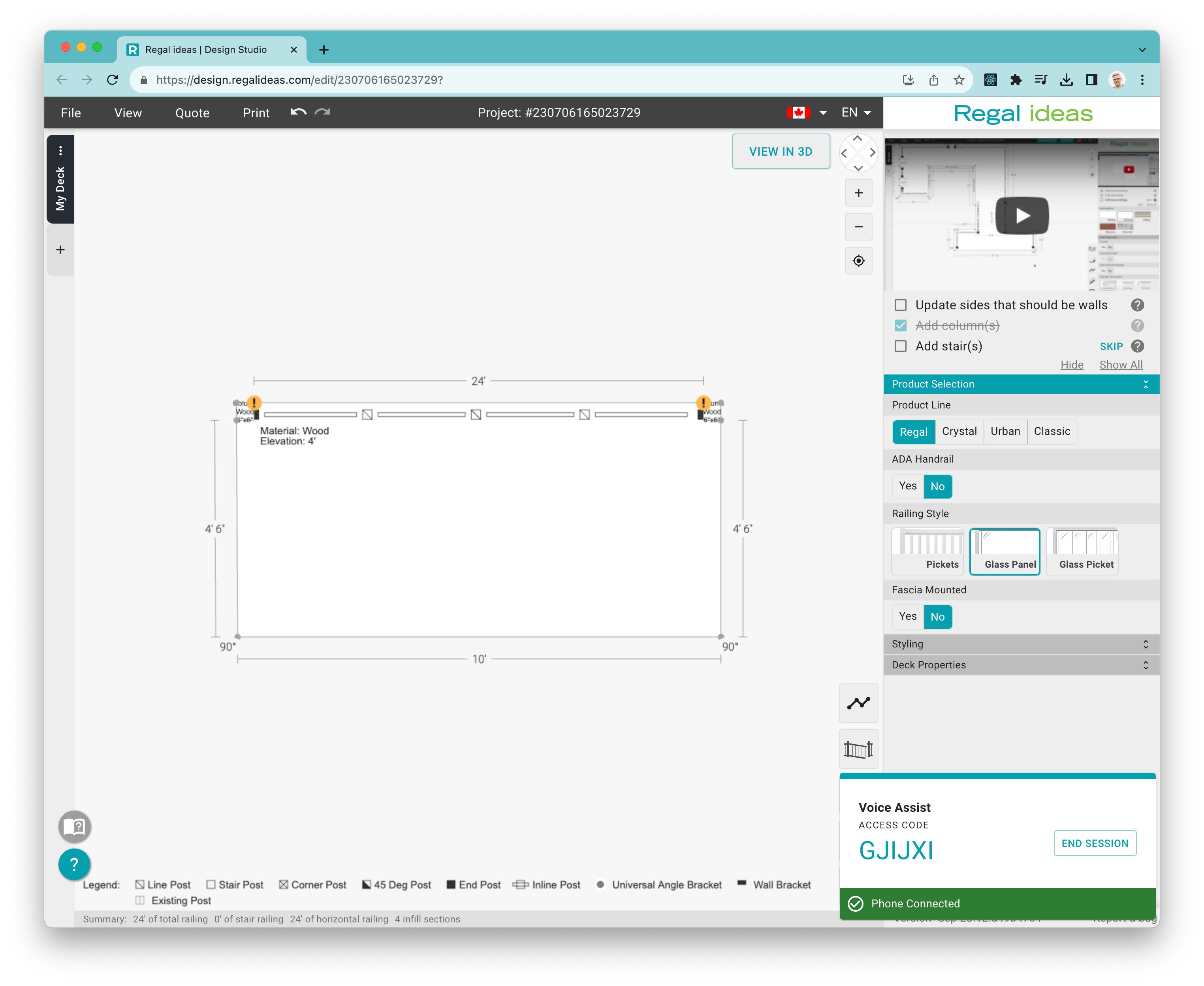Voice Assist
You can build your deck using voice commands. This is a quick and fun way to build projects with our AI system.
Getting Started
You'll need to install the Regal Ideas mobile app. See below for links to the app store you use.
You'll also need to load up the design software on your computer. Open https://design.regalideas.com in your browser.
Setting up the app
- Login to the Regal app with the same username/password you used to create your account on the web software.
- Open the drawer menu and choose
Voice Assist