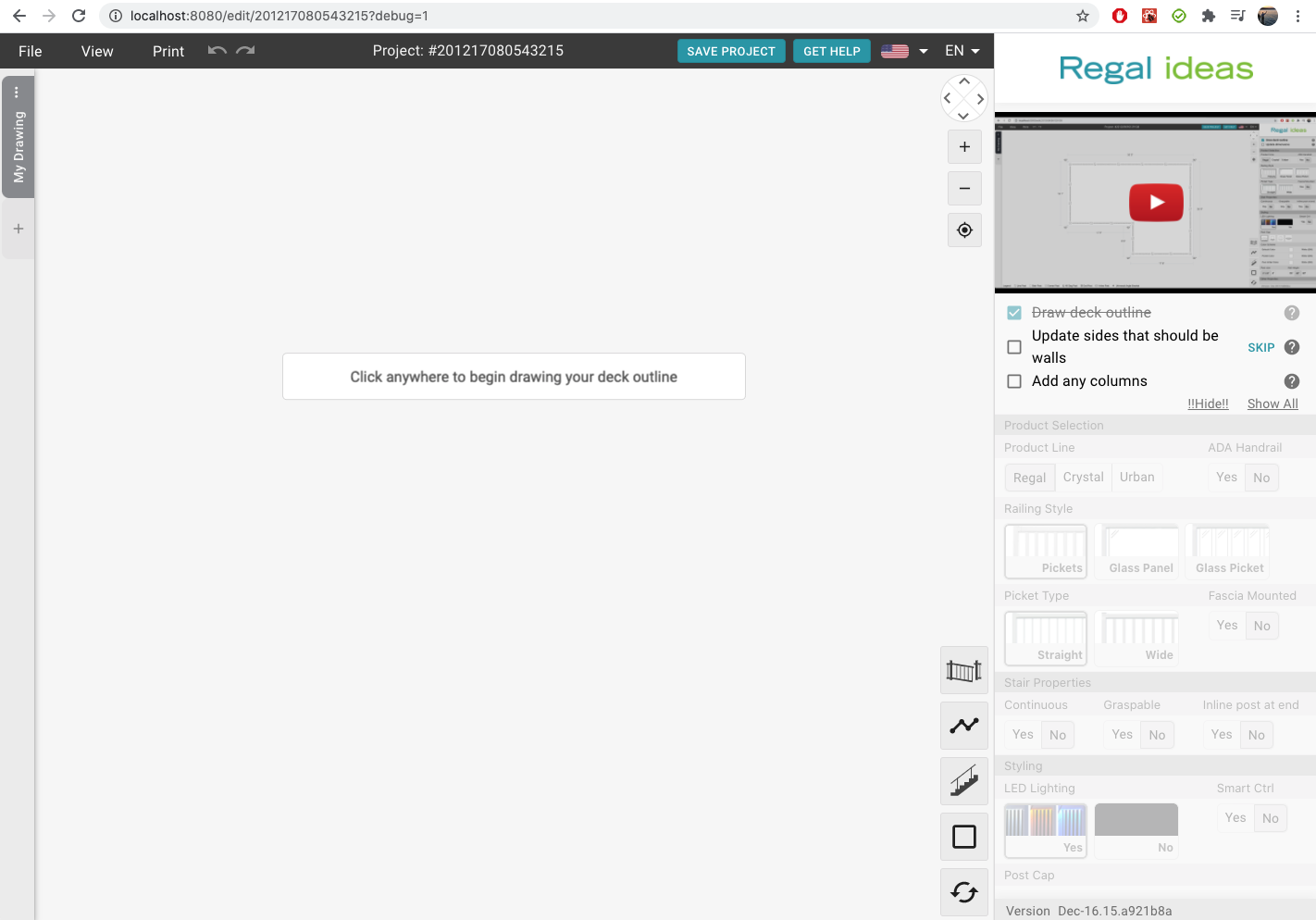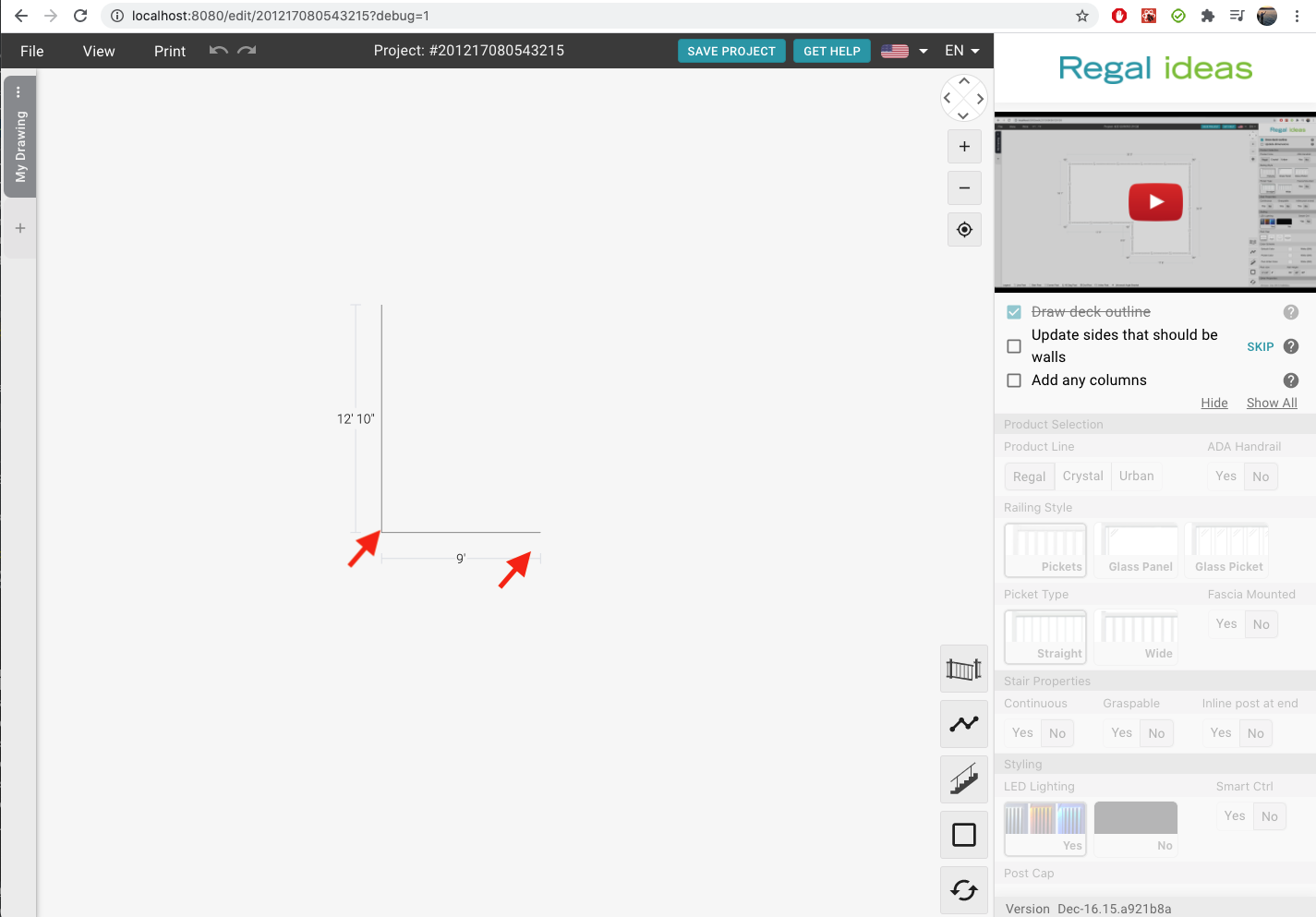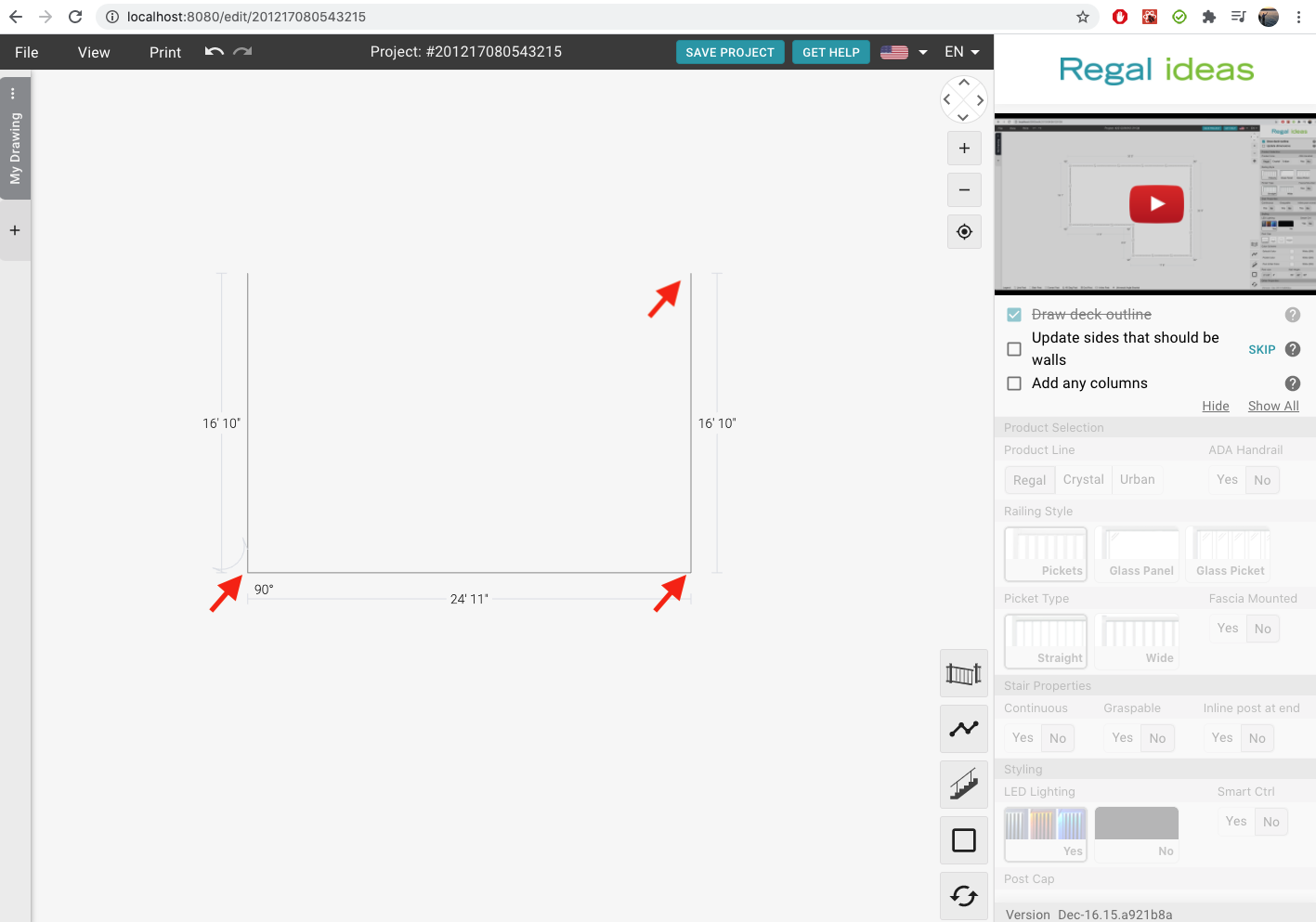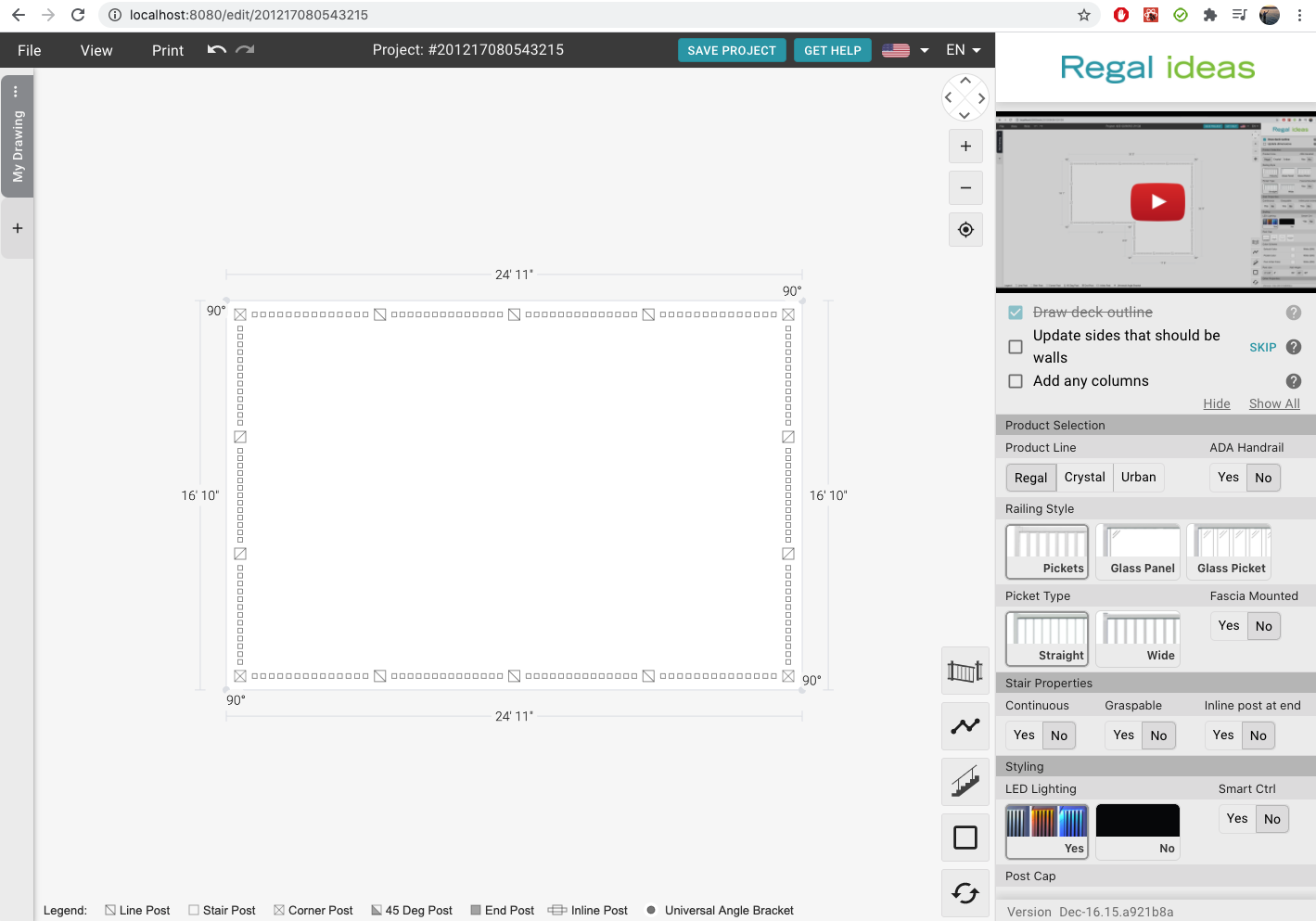Drawing the Outline
When you start a new deck, you'll draw the footprint of your deck. It's a top-down view of your deck.
- Click a point to start your outline
- Move your cursor and click to place the next corner.
- Blue snap hints will help to make nice corners on 45, 90, 135 angles.
- Continue to add corners until all the corners are placed
- Close the shape by clicking on the starting point.