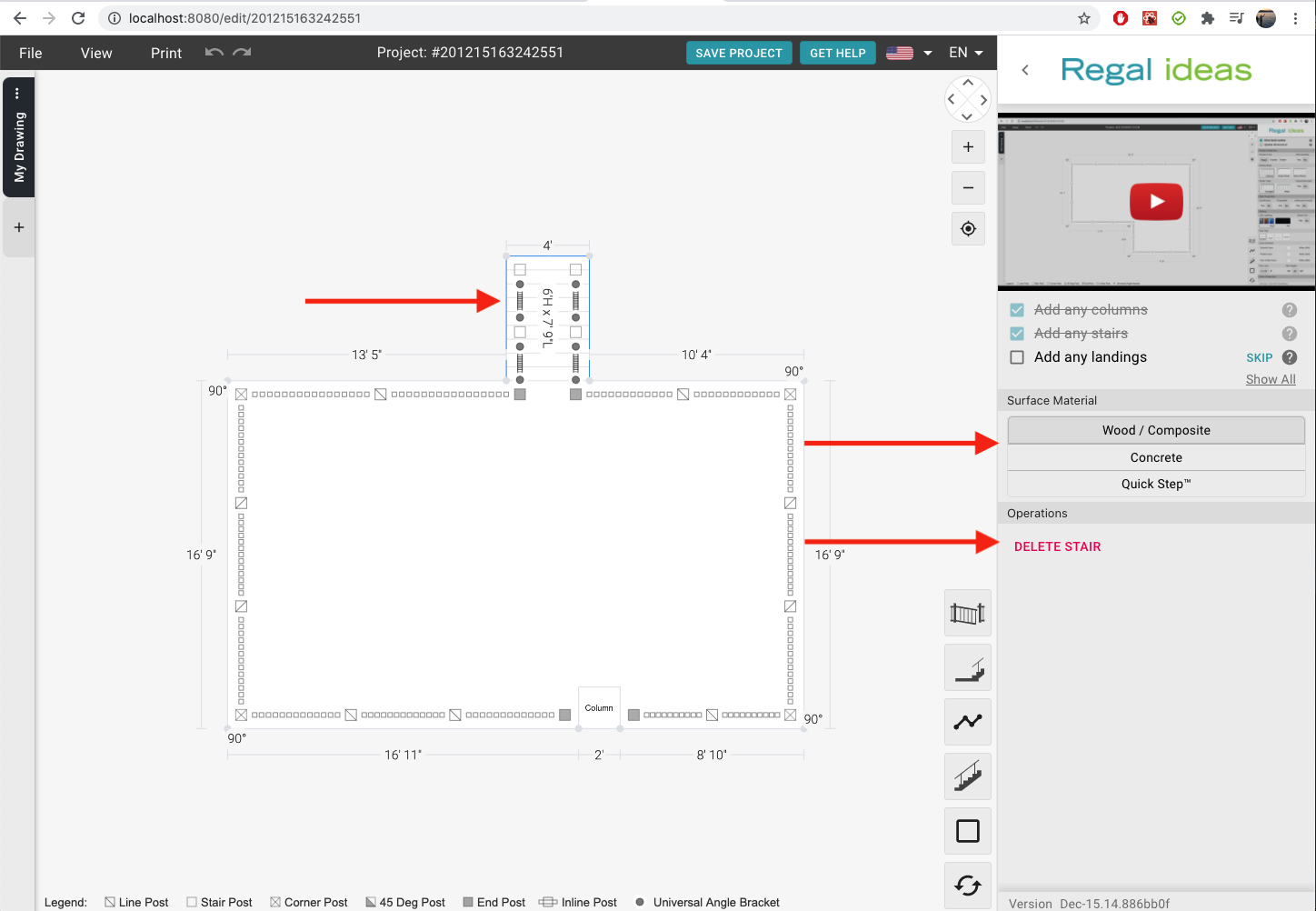Working with Stairs
Adding Stairs
- Look at the bottom right side of the drawing. Choose the button with a steps on it.
- Choose a type of stair configuration.
- Your specific configuration might not be in the list. If this is the case, use the straight stairs and continue the stairs by adding a landing.
- Move your cursor to the spot where you want to place the stairs.
- Click to place the stairs.
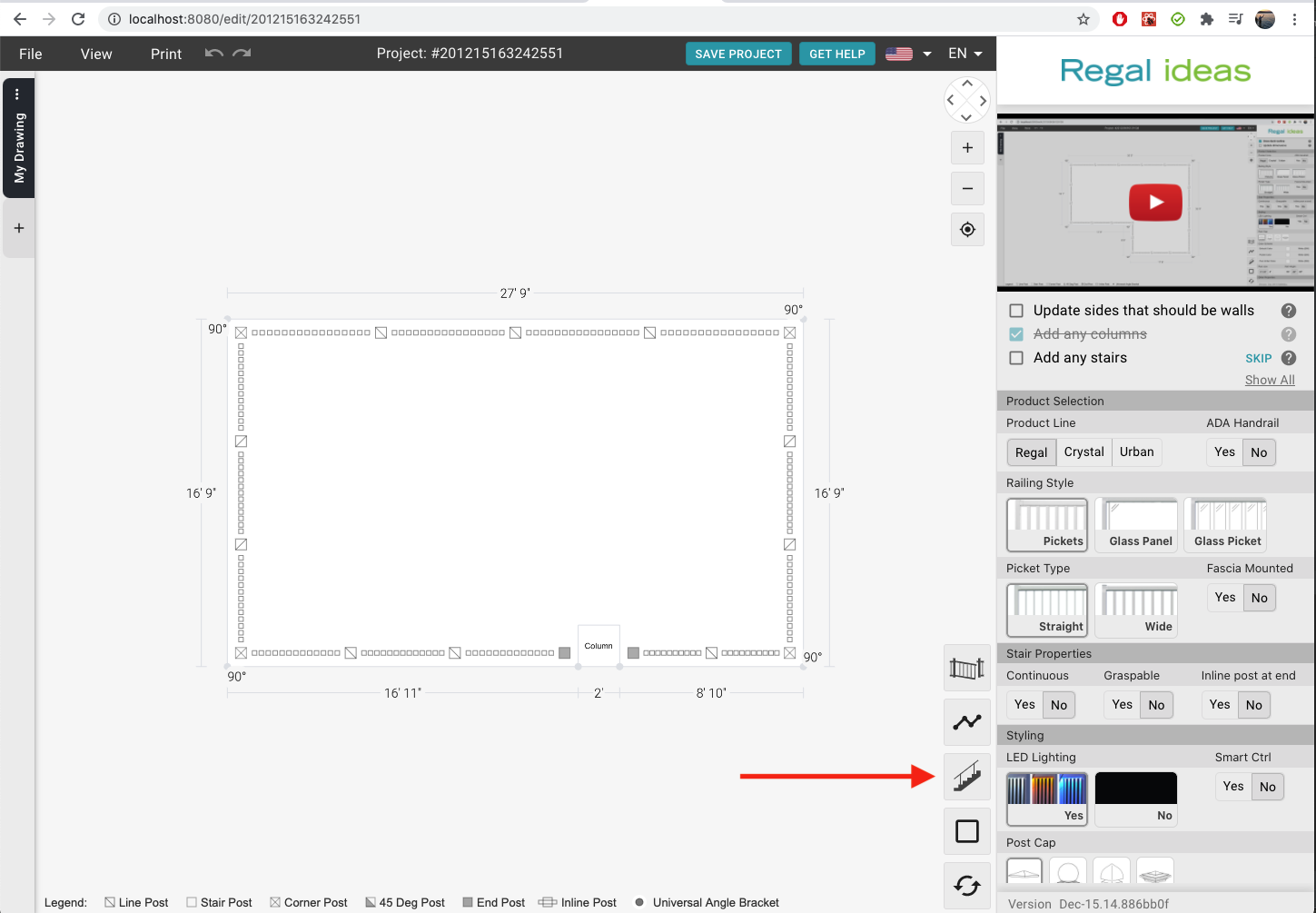
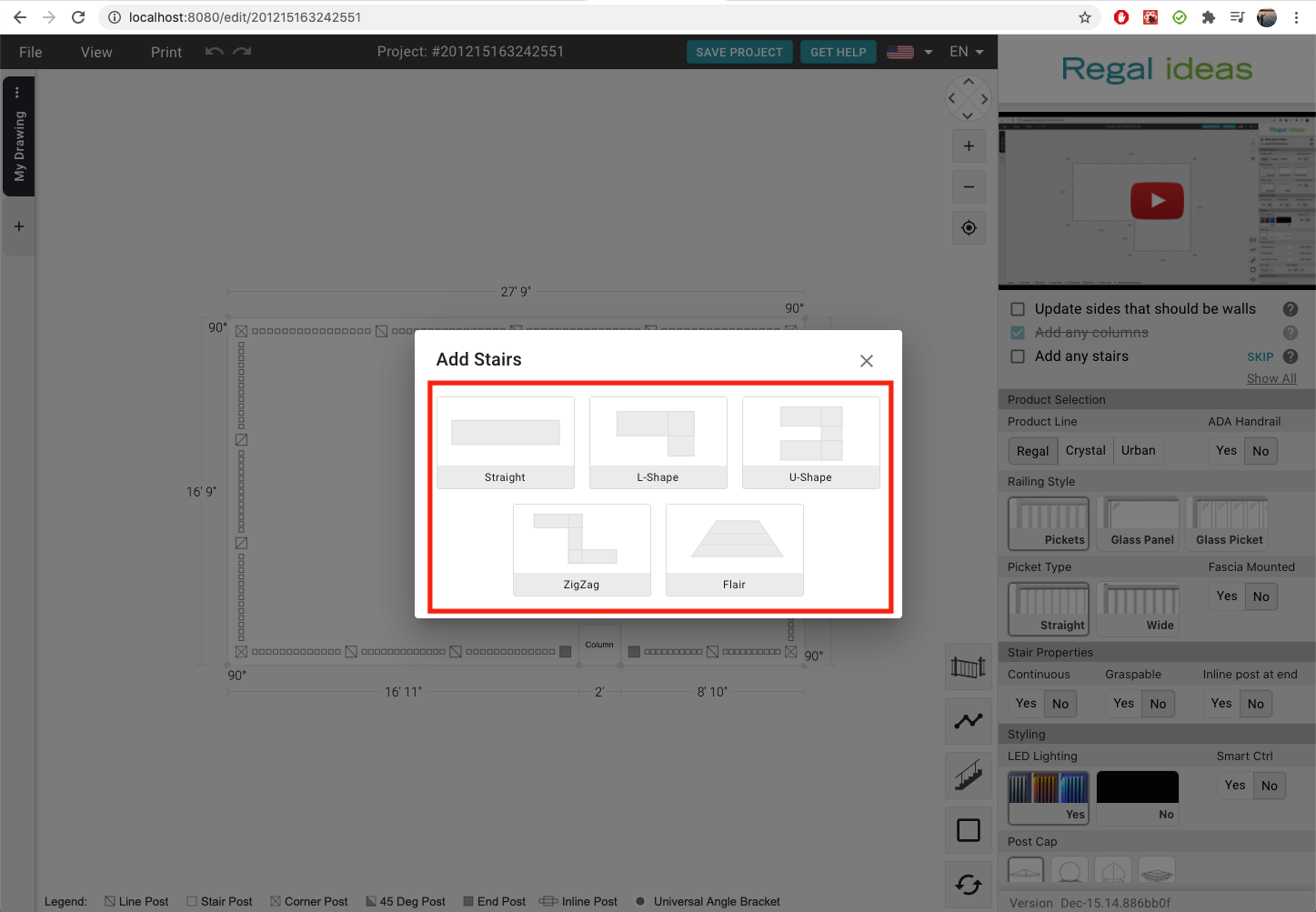
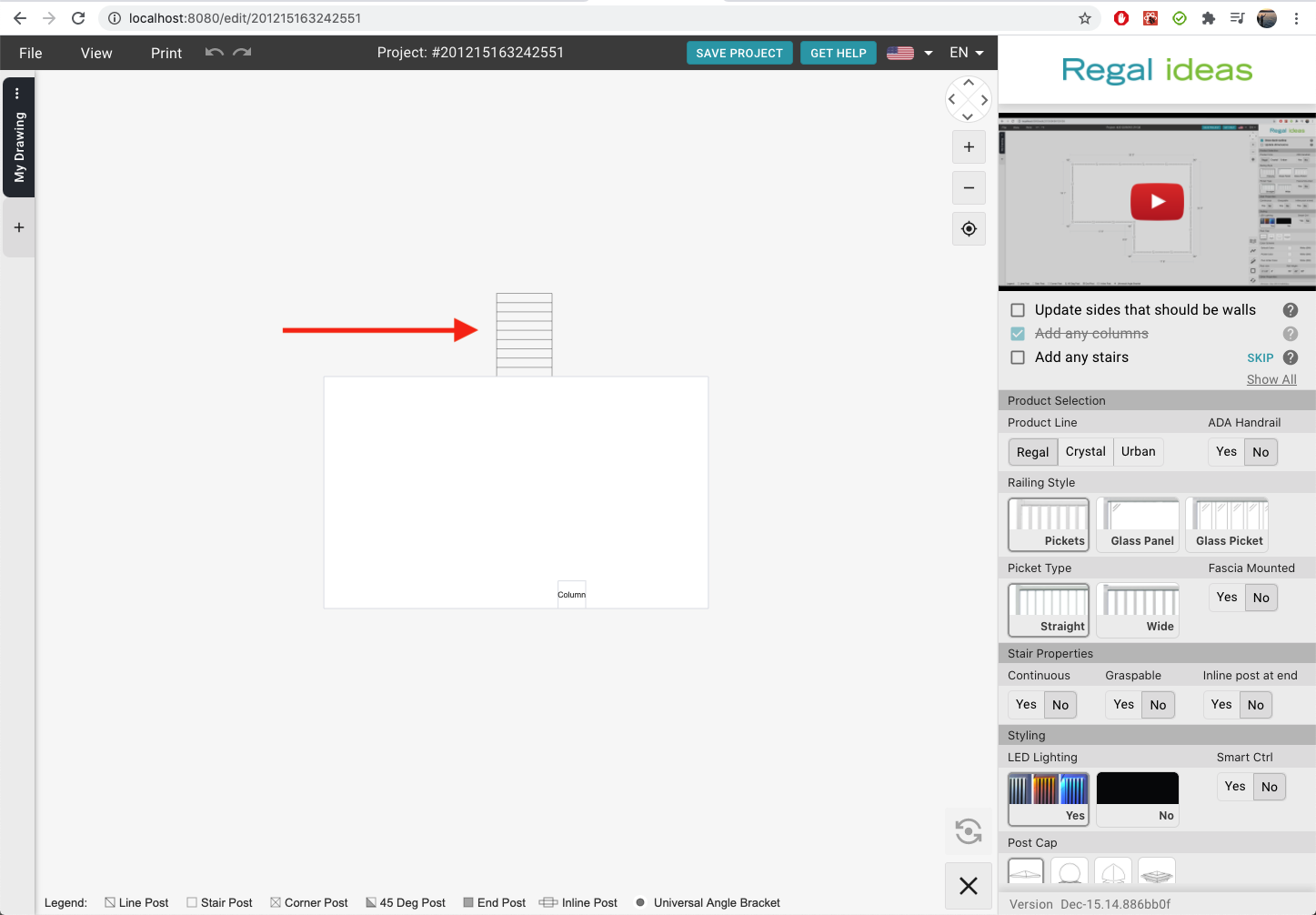
Setting Up Stairs
Setting Stair Dimensions
If you already have stairs on your drawing, you can open the dimension menu by clicking on the dimension numbers on your drawing.
Basic Stair Dimensions
This mode is best if you are doing a new build, estimate or if you are using standard stair sizes.
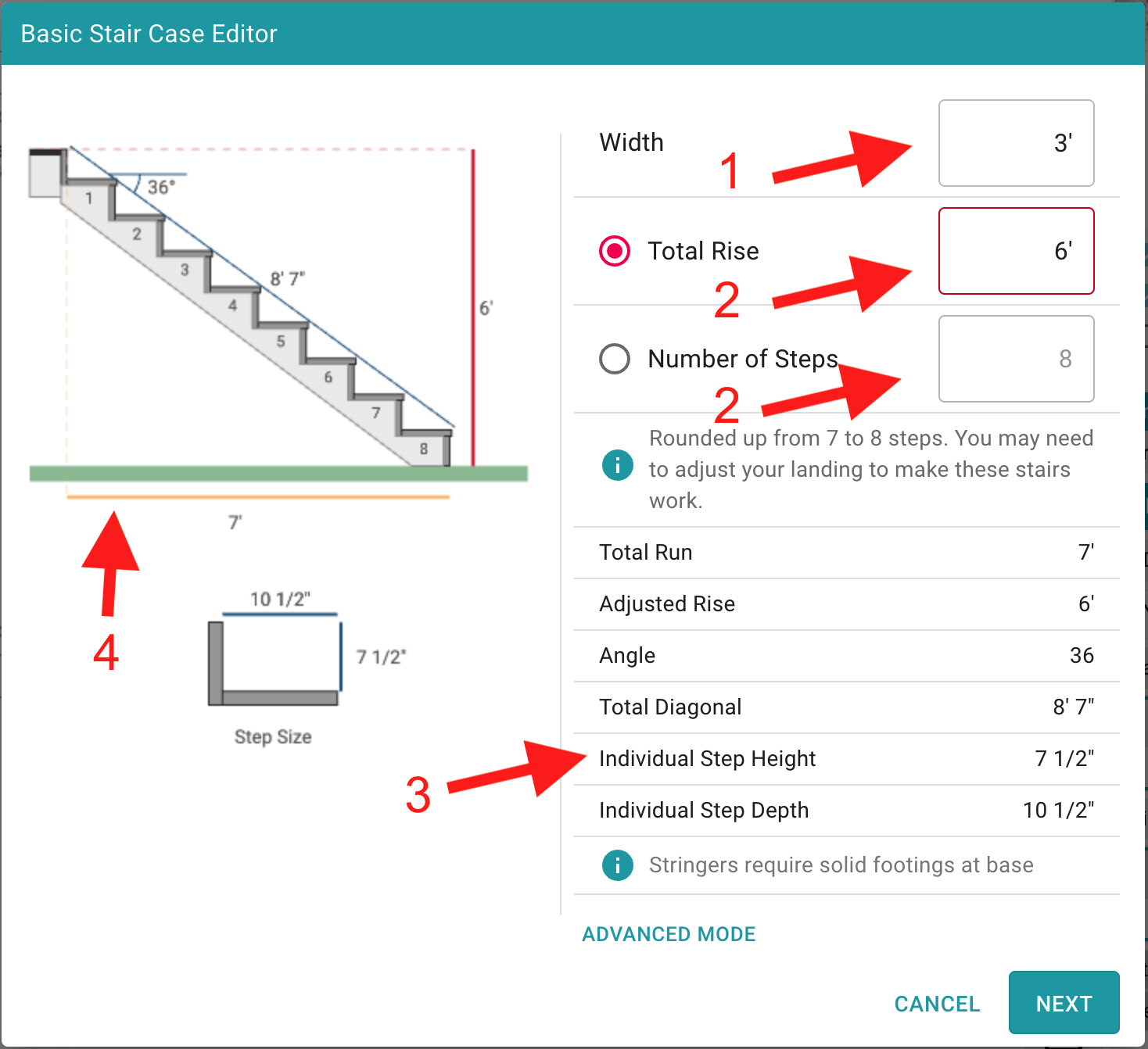
- Enter the width of your stairs
- Set either the total rise or number of steps
- The software will auto-calculate your stairs using standard stair sizes and slopes
- The stair diagram will show the final product based on the measurements you provide.
- Click
DoneorNext
Advanced Stair Dimensions
This mode is best if you have existing stairs or non-standard stair sizes.
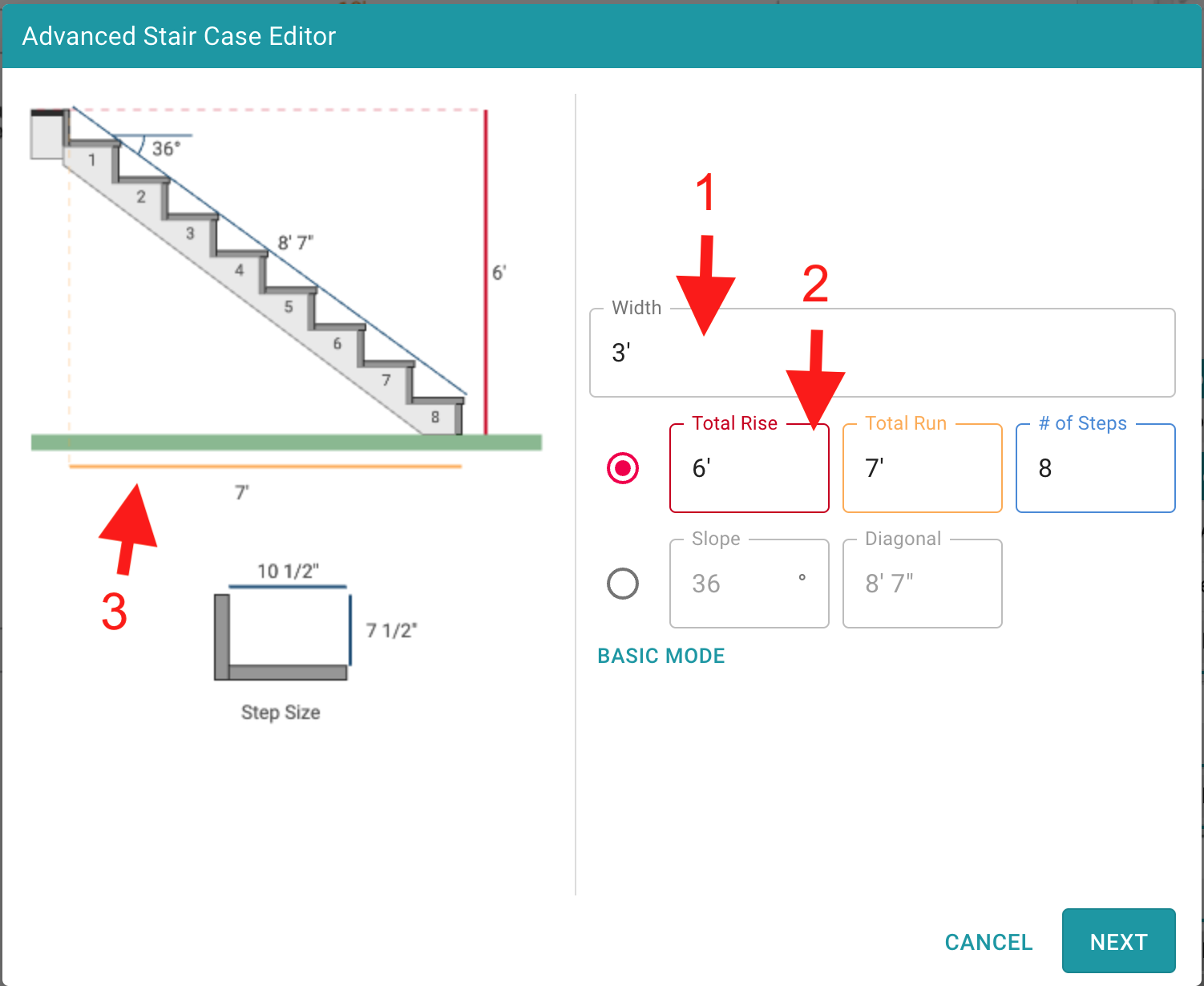
- Enter the width of your stairs
- Enter the total rise, run and # of steps (see diagram for measurement points)
- The stair diagram will show the final product based on the measurements you provide. The software will also automatically check if your stairs are compatible with our products.
- Click
DoneorNext
Customizing Stairs
- Click on the grey background to customize for the entire project. Or click on a stair edge to customize that edge.
- In the right panel expand the
Stair Propertiesmenu.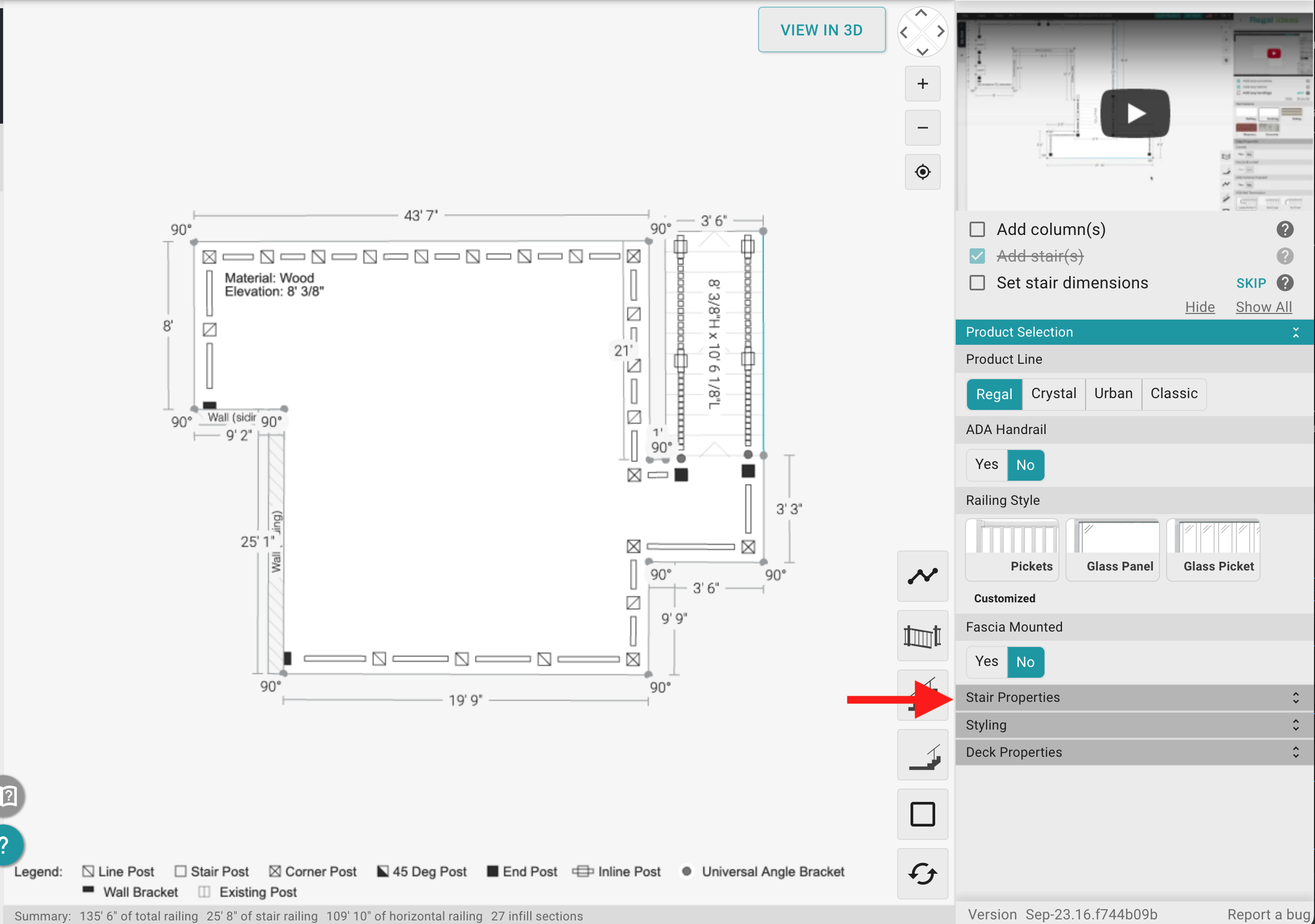
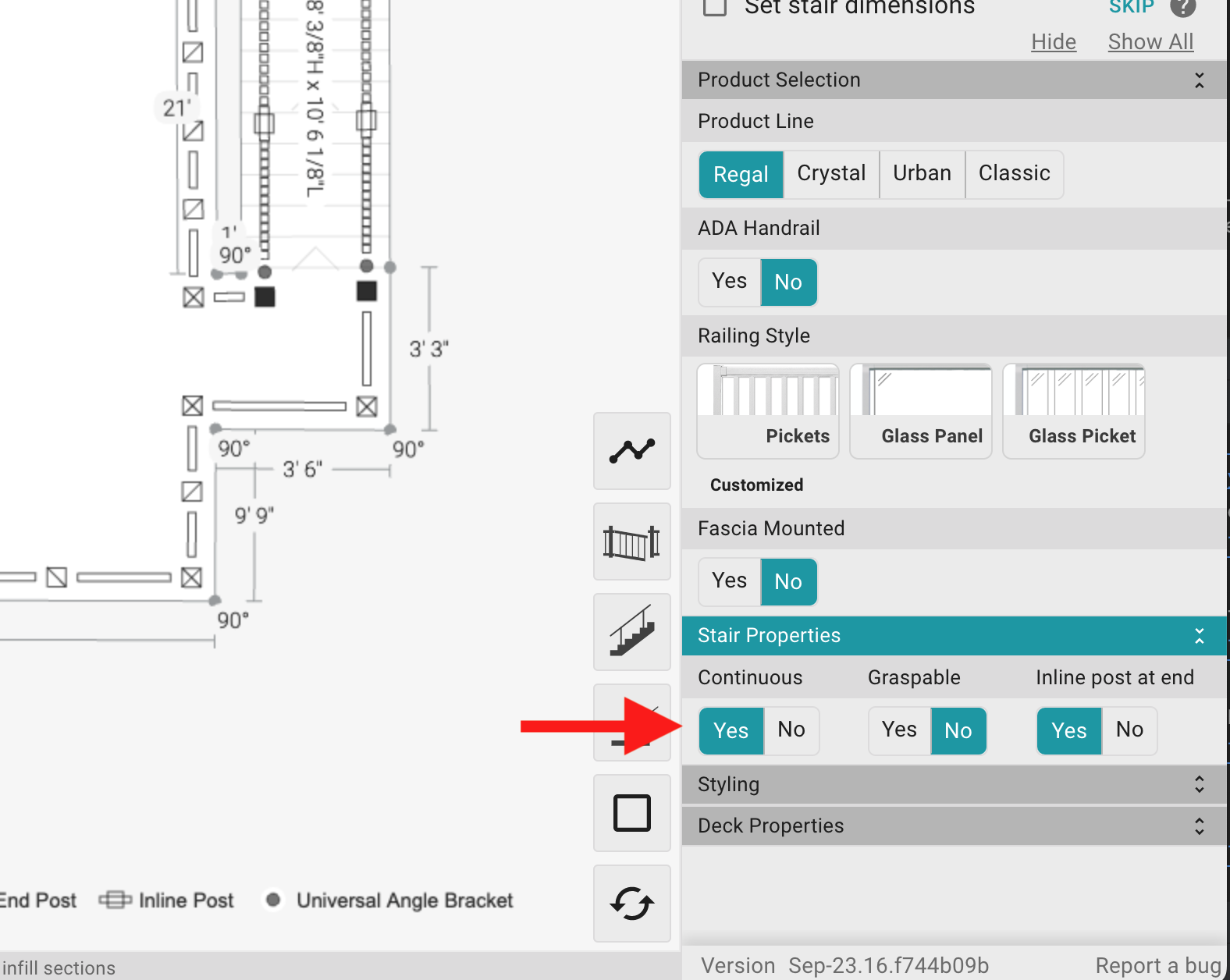
Continuouscontrols the line posts for the stairs - Yes = Inline Posts, No = Standard Posts with universal bracketsGraspableadjusts the rail type we quote - Yes = STBR rail, No = Standard railInline Post at Endadjusts the end post for the stairs - Yes = Inline Post, No = Standard Post with universal bracket
Setting Stair Material
It's important to set the stair material. It allows us to calculate the specific parts required for your configuration.
- Select the stair section
- Customize the
Surface Materialin the right panel
Removing Stairs
If you make a mistake, you can always select the stairs and press the Delete button on the detail panel.
Note: You can't remove stairs that have a landing attached to them.