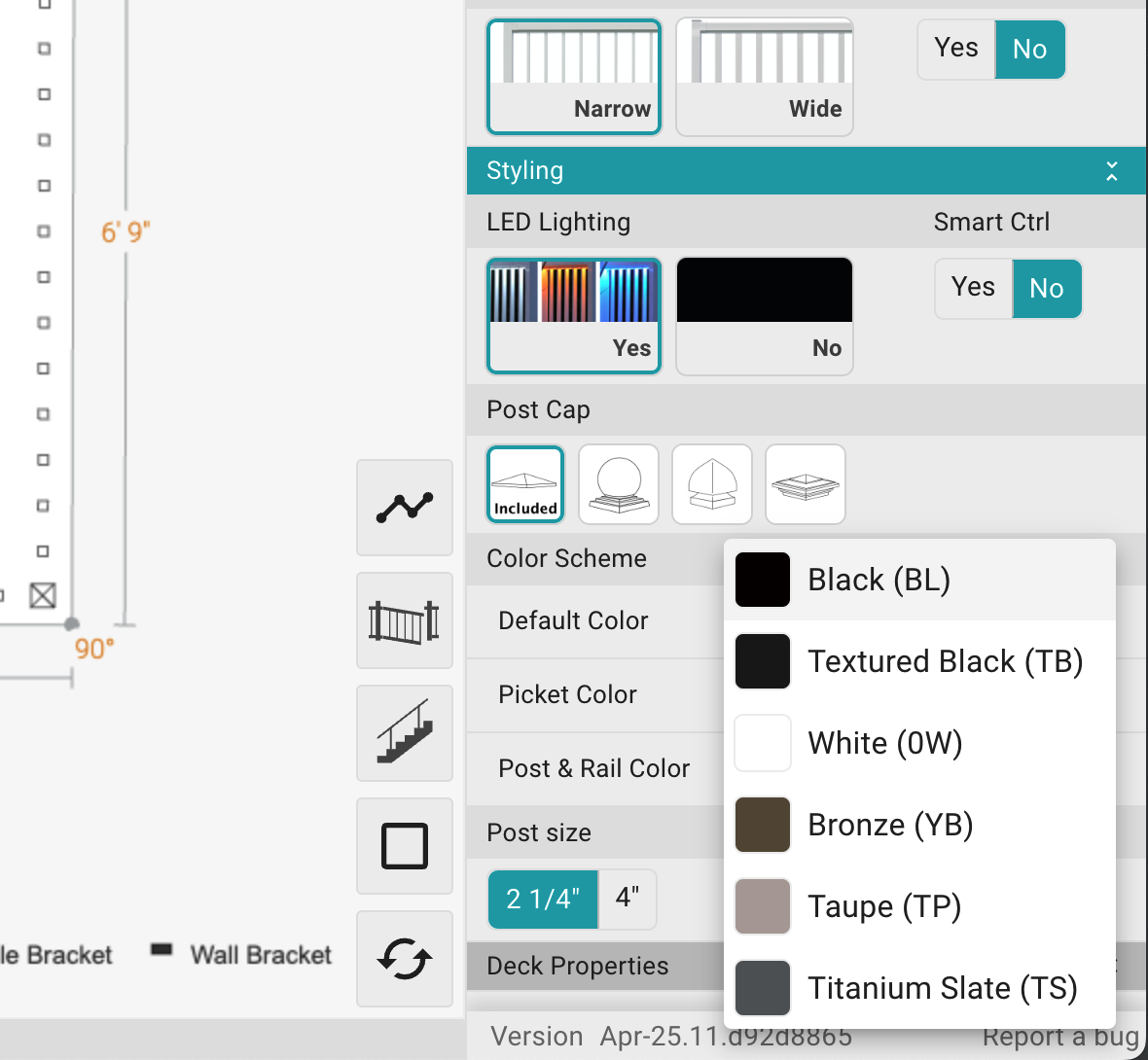Choosing Colors
Customize colors for your railing (these will show up in your 3D viewer as well)
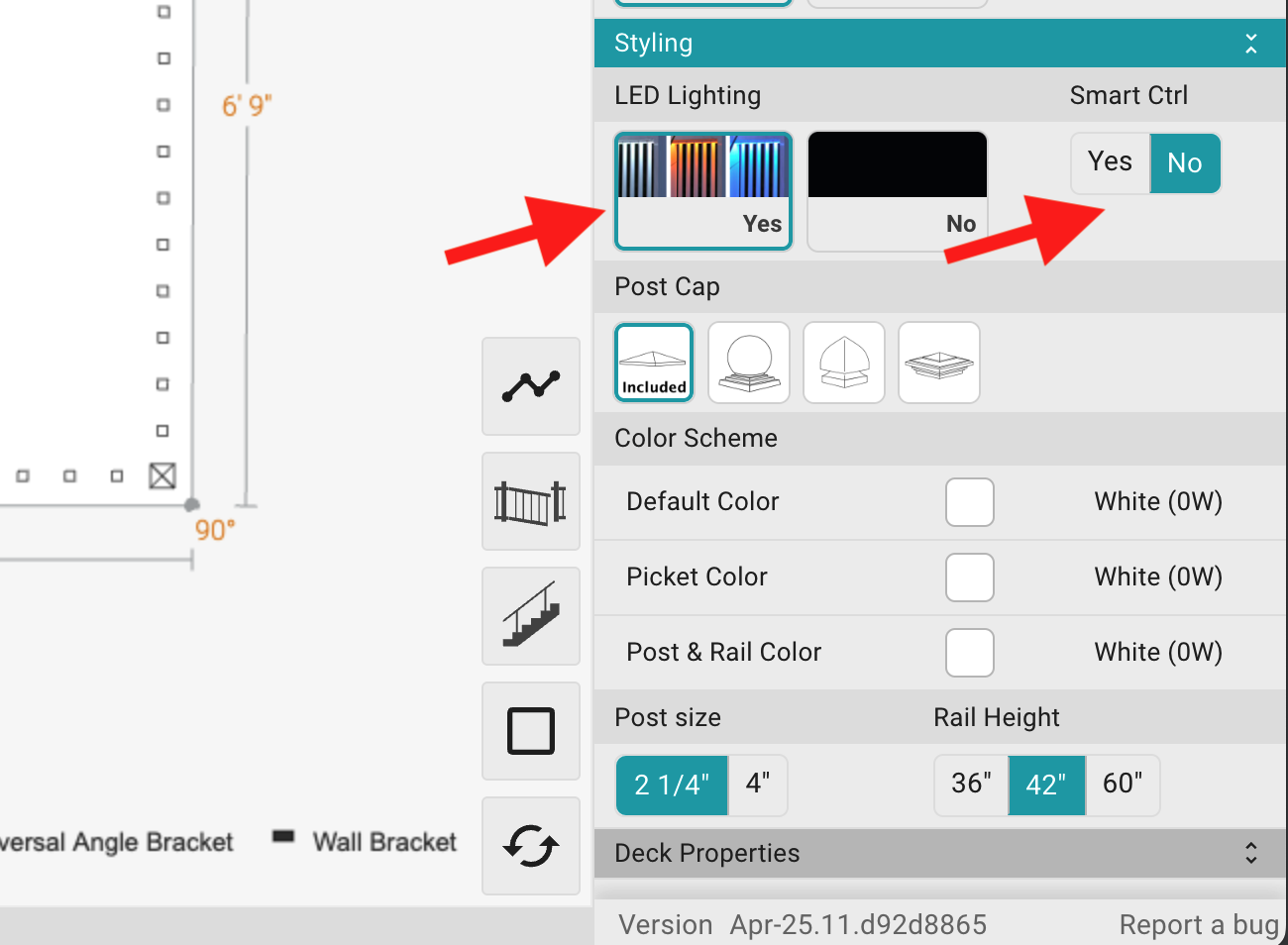
There are 3 color groups you can edit:
- Default color: choose one color that all the railing will use. If you change this color, it will clear out the other two colors.
- Picket color: choose a color that will only apply to the picket infill.
- Post & Rail color: choose a color that will only apply to the posts and rails
- Click on the color swatch
- Select the new color
- That's it! Your product list and 3D model have been updated.
- colors are dependent on region, colors shown here may or may not be available in your editor.